IsEnabled Atom Expression: Hotspot
The IsEnabled Atom Expression has been added to the Hotspot. This can be used to control when the Hotspot is enabled, disabled or hidden based on an atoms value.
Things to note:
- If using this setting, the “Use Sequence Reveal” Hotspots setting should be disabled

Atom Media Switcher
The Atom Media Switcher allows you to define multiple images or videos and switch between them based upon the values of an Atom Expression. A value of 0 will display the default image. Other values will select the image from the array (indexed from 1).
As can be seen in the examples below this can be used to show different media contextually but can also be used to created for example to display avatars of illustrations or people filmed on green screen to add interactive characters to a scene; displaying different responses in relation to the behaviour of people using the experience.




Atom Event System
The Atom Event System is located in Scene Settings. This system allows you to trigger events when an Atom Expression returns true. These events can be SceneLinks, Experience Links or Atom Setters. This enables you for example to open another scene when a video is played, a certain number of hotspots have been interacted with or simply after a duration of time has elapsed.

The new Atom Event System tab can be found under ‘Scene Settings’


Adding an ‘Atom Event’ which in this case pauses the background video after 5 seconds.

In this example after 5 seconds another experience is opened
New Predefined Atoms
The following predefined atoms have been added:
- Total Hotspot Count – This is an int atom that keeps a value of how many hotspots are in the scene.
- Completed Hotspot Count – This is an int atom that keeps a value of how many hotspots have completed an interaction in the scene.


Changes
- Atom Media Switcher
- Image and Video draggables allow you to define multiple pieced of media and switch between them using an Atom Expression.
- Added new Predefined Atoms to Hotspot Scene Template.
- Total Hotspot Count.
- Completed Hotspot Count.
- Added new IsEnabled Atom control to Hotspots.
- Should only be used is Use Sequence Reveal is disabled.
- Allows you to control when an atom is enabled, hidden or disabled.
- Added new Atom Event System settings tab.
- Allows you to trigger events whenever an Atom expression return true.
- Events can be SceneLink, Experience Link or Atom Setter.
- Bug Fixes:
- Experience will no longer crash when a PopUp is saved with no slides.