Added Copy + Paste functionality.
Use the Right-Click menu to copy, or use Ctrl + C to copy the selected Draggable.
Use the Right-Click menu to paste, or use Ctrl + V to paste.
Added the Warning System to help identify things that cannot be copied properly.
- Draggables being pasted into scenes that don’t support them.
- References to Atoms that aren’t present within the scene or experience the paste operation takes place in.
- References to Scene IDs that aren’t present within the experience the paste operation takes place in.
Added Duplicate Object functionality.
Hold ALT and Click + Drag an object to duplicate it to wherever you release the cursor.
Also added a Right-Click menu to duplicate the selected object.
Background Zoom in Scene Transitions.
New option to “Include Background Zoom Effect ” to Scene Transitions.
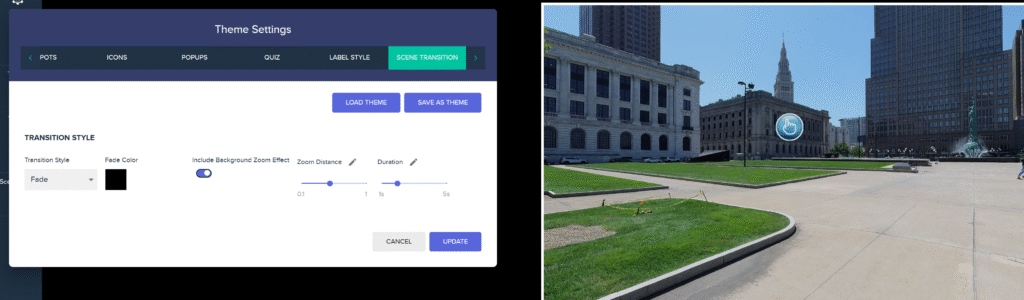
Results in the camera moving in the direction of the Scene Link Trigger (eg Hotspot) while transitioning.
Provides a sense of movement in a specific direction.
Background Zoom Hotspot Action.
Allows you to zoom into the location of the Hotspot.
Option to automatically zoom back out or tap Hotspot again to return.
Added Settings Tabs Groups to groups these tabs together
New Settings Tab Groups:
Hotspot Settings.
Remote Control Settings.
Aspect Ratio Settings.
Atom Settings.
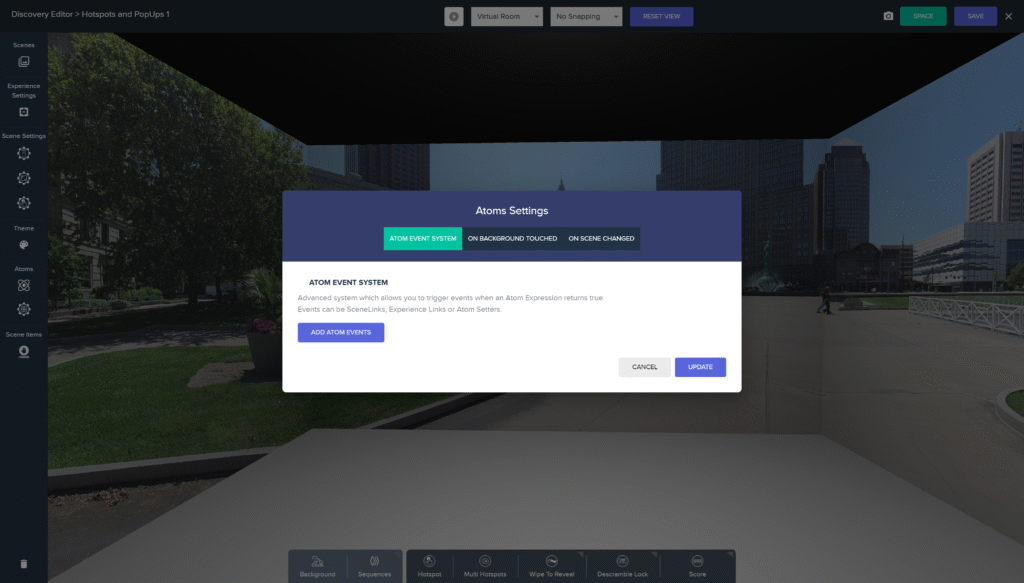
Added Molecule Support.
- Molecule allow you to define complex Atom Expressions that can be reused within Atom Expressions throught the experience.
- Global and Scene Molecules supported.
- Added Molecule Support to the Atom Debug Menu.
- Added some new Right-Click functionality to the Atom Debug Menu.
- Right-Click the filter buttons to specify what filter you want to enable.
- Added some new Right-Click functionality to the Atom Debug Menu.
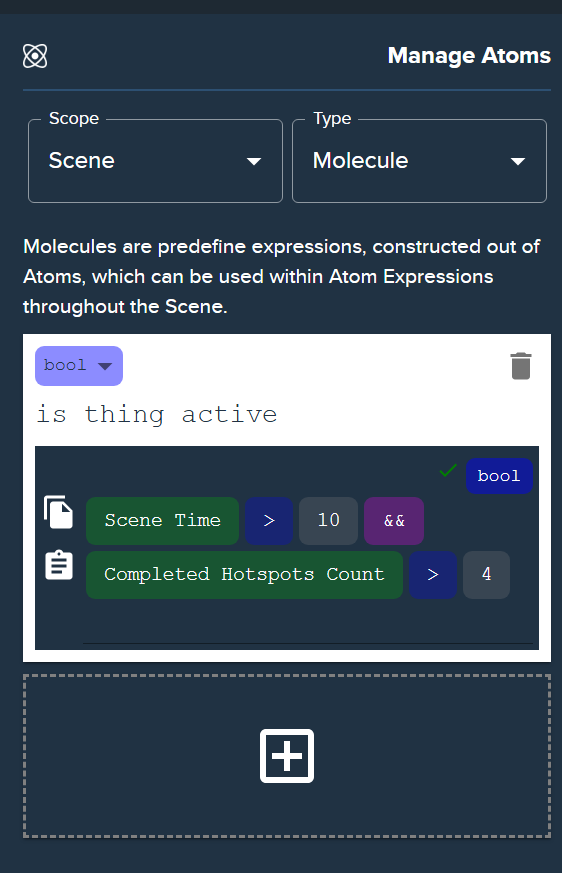
Bug Fixes:
Fixed some Null Errors that could occur when Action Buttons were present. + Paste functionality.