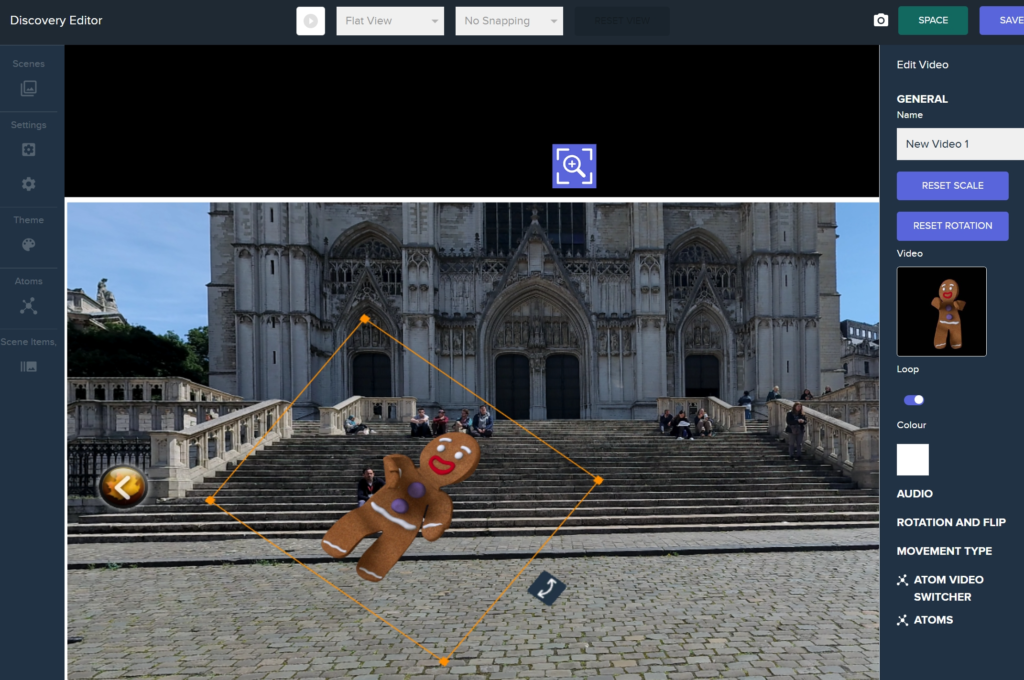This update brings several improvements and bug fixes to enhance your user experience:
Flat View:
You can now easily access content behind the Right Panel by scrolling! When a draggable element is selected behind the Right Panel, your viewport will seamlessly shift to reveal it. Interaction behind the panel is also disabled for improved clarity and control. Sequence Enhancements: Improved Preview Placement: Intro and End sequence previews now have better positioning to avoid potential blocking by the Right Panel.
Pop-Ups:
A dedicated “Close PopUp Expression” atom expression is now available, allowing you to close popups with based on events in the experience.
Improved Popup Behavior: The close button will no longer be triggered multiple times, ensuring a seamless user experience.
Optimized Popup Indicator: The indicator for the number of slides within a popup has been improved, making it easier to navigate through large sets of content.
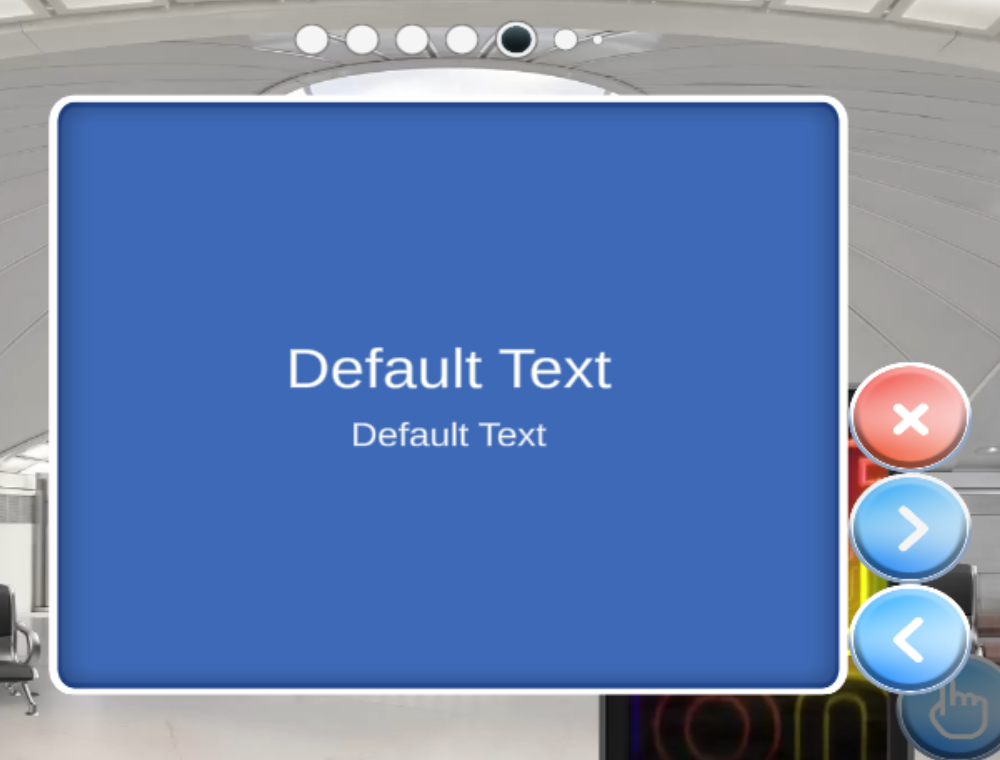
Quiz Improvements:
Text Wrapping: We’ve addressed a text wrapping issue in the Fill-In-The-Blank Quiz for a more optimal user experience.
Question Retry Control: A new “Question Max Retries” property has been added, providing greater flexibility and control over quiz attempts.

Theme Customization:
Enhanced Rotation Button Images: New theme settings allow you to switch between using default or custom rotation button images, providing more personalized styling options. You can now easily control the appearance of your rotation buttons with these new settings!
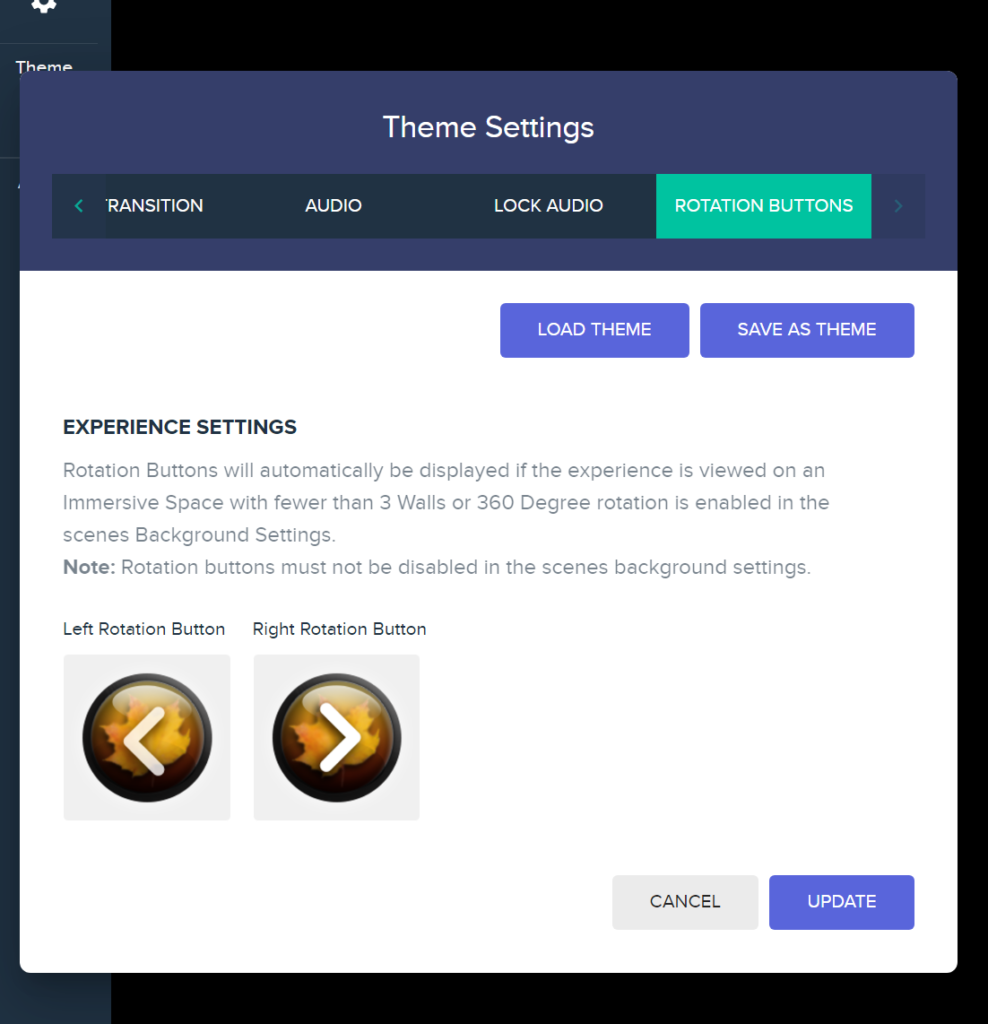

Additional Features & Fixes:
Rotation Gizmo: Introducing a powerful Rotation Gizmo for an intuitive way to rotate selected Image, Video or Wipe Draggable elements: Rotate in increments of 15 degrees by holding down “A” while rotating.
Gizmo Refinements: Updated functionality for all Gizmos, ensuring accurate cursor updates and smooth handling even when the application window is not currently in focus.
Click-Outside Fixes: We’ve addressed several issues with gizmo interactions when releasing clicks outside of surfaces to provide a more reliable user experience.