- YouTube
- Video will be parsed with supported codec.
- Media and Split PopUp
- Added a preview tag for YouTube video screenshots in WebGL.
- Added a loading screen to display while the YouTube video is loading.
- Octagonal Room Support
- Added support for Surface DIvisions to both Web and Desktop.
- Octagonal Virtual Room.
- PopUps and Sequences will now be positioned between Surface Divisions.
- Atom Debug Improvements.
- Debug View functionality:
- Added a scrollable view so that atoms won’t extend through the bottom of the screen.
- Added icons to the left of the atom name to indicate what kind of atom it is and what properties apply to that atom.
- You can click an element in the list to expand the view for that atom. The expanded view contains the following features:
- A list of locations where that specific atom is being used within the scene.
- A Set Value input, which can be used during Play Mode to change the Atom’s value.
- A “Focus Atom” button appears, which will shrink the entire menu to display just the selected Atom when pressed.
- Pressing this button again reverts the menu to its normal form.
- Search & filter functionality:
- Added a search bar, so you can locate specific atoms by name.
- Added filter buttons so you can show / hide atoms of a certain type.
- Added filter buttons to show / hide atoms with a certain property (e.g. display Global Atoms only, display Scene Atoms only , or display both).
- Added a button to the left of the search bar to reset the search bar & filter options.
- Additional functionality:
- A “Hide” button is added to the bottom bar of the Atom Debug View, which can be used to hide the menu until you need it again.
- This button becomes a “Show” button when the menu is hidden, which can bring the menu back again.
- Clicking and dragging the bottom bar can move the entire Atom Debug View left and right across the screen.
- Tooltips have been added to the Filter buttons and Icons to help indicate what they are when you hover your mouse over them.
- Bug Fixes:
- Bool Atoms can now be combined with String Expressions.
- Stopped issue when creating a new scene it would close all panels.