Changes
- Add Multi Scene Support
- Users can create multiple scenes in a single experience.
- Currently there is one Scene Template type, Hotspots and PopUps
- Scenes can be linked by Scene Links
- Via Hotspots or End Sequence.
- Global Settings include:
- Quiz Text
- Advanced Debug Settings
- Theme
- All other settings on a per scene basis.
- Revamped Theme
- Theme now has its own button on the Left Panel
- Multiple Theme Tabs
- Added option to Theme to disable PopUp Open and Slide animations.
- Fixed bug where Glow would still display in Desktop even if Glow Type set to None.
- Fixed issues with Background video where they would mute correctly.
- Added new Image Hotspot Visual Mode feature.
- Default
- Invisible Until Found – Hotspot will only appear once it is found.
- Change Once Complete – Hotspot Icon can change after its found.
- Added “Action Complete Criteria” to PopUps
- Quiz PopUp: PopUp Closed, All Answered or All Correct
- Checklist PopUp: PopUp Closed, All Slides Viewed or All Checked
- Others PopUps: PopUp Closed or All Slides Viewed
- Added Sound Board
- Users can add sound clips to an array.
- When running experience in Desktop the clips can be played at any time via Remote Controls.
- Added text style and margin properties for Text Slide in sequence.
- Added Theme Preview.
- Theme is now split into multiple tabs: Hotspots, Icons, PopUps, Quiz, Label and Audio.
- Each tab has a real time preview showing users what the theme will look like.
- Added Custom Surface Aspect Ratio settings to Immersive Manager.
- It is now possible to target a specific rendered aspect ratio for a surface.
- Note: Output resolution and aspect ratio remain unchanged.
- Fixed an issue where Split and Media PopUp Previews aspect ratio wasn’t necessarily accurate after the first slide.
- Fixed bug where Mute Video Audio property wasn’t working correctly in WebGL.