Update: Discovery Template 2.27.0
Overview

🔍 New Wipe-To-Reveal Feature: Introducing the Wipe-To-Reveal Draggable, allowing the addition of multiple wipe images and videos into a scene. Includes all standard settings of the Wipe Scene Template, plus new options like Eraser Size and Wipe Props preview.
🎮 Remote Control Enhancements: Major updates to Remote Controls with global settings, ability to disable Scene Switcher, and a new and improved Scene Controls tab replacing the SoundBoard RC Tab. This includes Atom Remote Control settings for enhanced scene interactivity from tablet.
🖼️ UI Draggable Improvements: UI draggables have a new fixed to background position type, enhancing consistent positioning like Hotspots.
🛠️ Bug Fixes: Resolved an issue where the Timer would count down during the Intro Sequence of the Initial Scene. Darken Background now applies correctly to UI draggables.

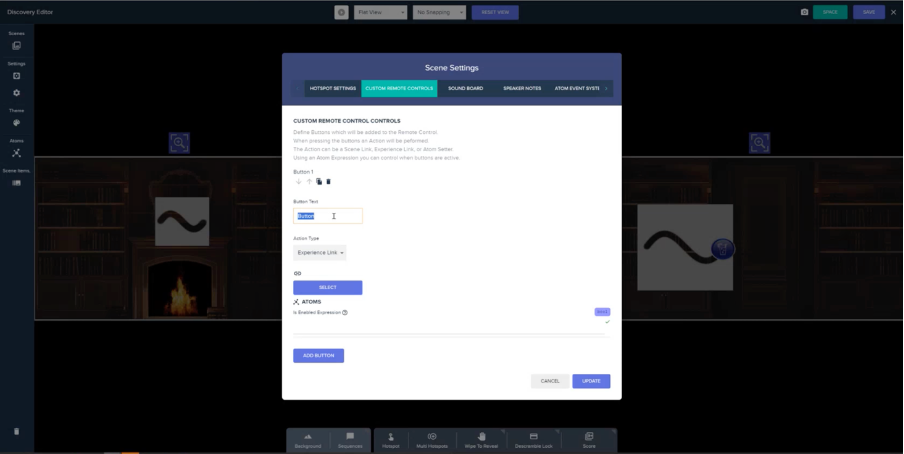
Video
How to Get the Update:
Already released template will auto update on desktop and web.
Release Notes
- Wipe To Reveal Draggable
- Introduced a new draggable feature, Wipe To Reveal, which enables the addition of multiple wipe images and videos to the scene.
- Wipe Draggables have all of the same settings as the Wipe Scene Template.
- Added Eraser Size and Wipe Props to preview in Wipe Scene Template.
- Remote Control Improvements
- Added Global Remote Control Settings.
- Adds option to disable Scene Switcher.
- SoundBoard RC Tab has been replaced with more generic Scene Controls Tab.
- Sound Board now has display text to explain functionality.
- Added Global Remote Control Settings.
- Added Atom Remote Control settings to Scene Settings
- Introduced a Scene Settings tab called “Atom Remote Control”, allowing users to configure buttons which will call an Atom Setter when pressed.
- Using a separate Atom Expression you can control when these buttons are enabled or disabled.
- UI Draggables are now rendered on a separate Sub Canvas.
- This means the Darken Background settings apply to UI Draggables.
- Added new Advanced UI Draggable position type Fixed to Background.
- Draggable will be anchored to the same point in the background.
- Acts very similarly to Hotspot positioning.
- Bug Fixes:
- Fixed bug where Timer would count down on Initial Scene while Intro Sequence was open.